I came across Firefox Hello about two weeks when a friend shared on Facebook a link to join him in a conversation. Unfortunately, I was not the first to see the link, another friend has joined him in the conversion. But interestingly, I saw a link to create my own conversion which I did. I will walk you through how to start using Firefox Hello in this article.
Firefox Hello is the easiest way to connect for free over video with anyone, anywhere in the world. All you need is the latest version of Mozilla Firefox. There’s no account or sign-in required and nothing extra to download. Just start a conversation, send your friend a link and ask them to click it.
Hello is based on WebRTC (Web Real-Time Communication) is a technology project that lets you communicate instantly using only your browser; no other software needed. Enjoy free video chat in Mozilla Firefox in the following steps.
Free Firefox Hello video call in 6 easy steps
1. Visit: https://www.mozilla.org/en-US/firefox/hello/
2. Click on the “Try Firefox Hello”
3. Allow the application to use your Webcam and Microphone from the pop-up message you will get after clicking “Try Firefox Hello”
4. Click on “Start a conversation” as in the picture above. You will be greeted with a welcome message for starting your first conversation on Firefox Hello.
A small window pops up on the lower section of your computer screen (as shown in the image below). From this window, you can see the name of the conversation “Conversation 2”. You can rename the conversation from the space provided for easy identification and feature use – “Name this Conversation”. To invite someone to join you in that conversation, there are two (2) options.
5. Simply click “Email Link” to send the conversation link to a friend’s email address or “Copy Link” to share on social media for a friend to join the conversation.
6. Once a friend joins the conversation, you will see a page similar to the one below and viola! You are already on a video chat with your friend. When your friend joins the conversation, the Hello button will turn blue  with an accompanying alert. The blue dot on your list will also let you know which conversation is active.
with an accompanying alert. The blue dot on your list will also let you know which conversation is active.
You can also watch the video below to have a feel of what Firefox hello is all about.
Go ahead and try Hello out right now!
Firefox Hello features
Safe, secure and protected
Hello is built right into Firefox, you can rest easy and be assured knowing that your conversations and information will remain private and secure.
Do more with your Firefox Account
To start a conversation with someone directly, simply create a free Firefox Account or sign in if you have one already — it’s the same account you use with Firefox Sync. You can then add contacts to keep them close at hand.
Click the Hello button  on the top right corner of your screen.
on the top right corner of your screen.
Sign In to your Firefox account (Sign up here)
After you’ve signed in, click on the contacts tab to access your list.

Image Source: Mozilla Support
Click “New Contact” to add contacts manually, or click “Import” to add your Google contacts.
NOTE: While you will need Firefox to start new Hello conversations and manage your contact list, your friends do not necessarily need to use Firefox; a WebRTC-supported browser alternatives like Google Chrome or Opera is what they will need.
Firefox Hello is still in beta version as at the time of writing this article.
Are you going to give Firefox Hello a trial? Have you used Hello before; did you enjoy it? Let us know in the comment box below.

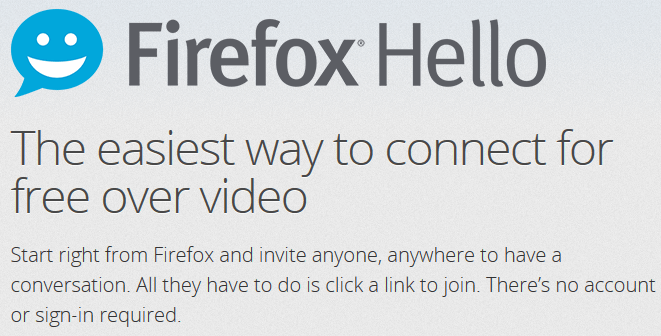








Add a comment