The internet is an open place, much like the real world. There are numerous businesses, some genuine and others scams. Thieves on the internet try to steal information and hack your social media accounts and even bank accounts. Just like we take safety precautions in the real world, we should apply the same to avoid getting scammed online.
These scammers use a style known as phishing to appear like a legitimate website, organisation, or business to trick their victims into giving out their sensitive data. Another method they use is spoofing. This is when fraudulent emails are crafted to look legitimate and sent to victims to elicit a response from them. Online scammers can scam or hack you by getting your details through these means.
They can tell convincing lies to steal and make you a victim, but here are seven (7) tips for avoiding getting scammed online.
1. Answering unnecessary questions on social media
Man is a social animal; they want to socialise and form communities about the things they love and share. This might seem safe, but it is also a breeding ground for scammers. When following community pages and profiles online, beware and be careful about the information you give out. Some of these group gatherings can be used to entrap you to give out your personal information without realising it.
Social media posts like
“Your villain name is your middle name and the last thing you ate”,
“Your wizard name is your mother’s name and
“What’s your favorite color”.
These questions might seem harmless to you but a goldmine to a hacker.
2. Checking websites and URLs
Scammers set up fake websites to fool people into thinking they are genuine. These sites would look similar to the authentic websites of your bank or favorite online store, but they are fake. To avoid getting scammed, check the websites you visit and ensure it is genuine.
For more information on how to know if a website is legit or not, click here.
3. Never share your account login details
This cannot be overemphasised. No authentic website or service provider will ask for your login details over the phone, and if it’s indeed their website, they can handle anything from your account from the backend.
Often, when people run into problems or have issues with their accounts, it can be an opportunity for scammers. No matter how crafted the mail is, please do not share your login details even when they call you on the phone. Every authentic company already has access to your bank or social media account. That’s how they send you bank charges and notifications.

4. Never reply or respond to messages from unverified email addresses
When scammers get your email address and send you messages, don’t be surprised. You might be wondering how they got your email address in the first place if you didn’t give it out. That’s easy. Spammers and scammers can easily buy your email address online. Remember when you signed up for that newsletter or that business product or tried surveys on that illicit website? Yes, that’s a way they can acquire your email address.
Don’t open, reply or click links on these emails, even if it is out of curiosity. This advice will save you a great deal of trouble. You don’t know what you will find on the other end, so don’t go looking for what you did not lose.
5. Avoid 3rd-party application that require you to share login details
Third-party applications used to transfer money online via mobile devices can become malicious if it stores data. Financial service apps can also become a way to get hacked if they store up your credit card details, PIN or password. These sites are not necessarily harmful because they are vetted and sometimes the only means of sending money online. However, when using these services, be careful that you are using the right service and downloaded the app from the service provider’s official website.
6. Verify every promotion message with the legit websites
When browsing, it has become natural to see different types of messages. There are pop-ups, interstitials, banners etc., served by many ad platforms – they are people who are genuinely trying to reach new customers; many other ads are malicious.
Please don’t believe it when you run into such enticing ads with promotion messages from your regular service provider. If you ever get interested in any of them, whether ads, promotional emails or text messages, always verify it from the authentic company website.
7. Downloading crack software
Sometimes, we may not have adequate finances to purchase software and are likely to download cracks to open the software for usage. If you do this, beware of spyware, and viruses may just be heading your way. Hackers create these cracks to make paid software accessible, but they can also infect your phones and computer.
Spyware can monitor your online and offline activities, copy your information, browsing history, saved passwords etc. If this is not scary enough, then the ransomware will do its damage.
Ransomware is a special kind of software that holds your computer to ransom. An example of this is the Coot virus; it subtly downloads itself quietly into your computer and changes the file format for everything. Your applications will not be able to work, your documents will not open, but a notepad telling you that they have your computer system hostage and if you want it back, you need to pay a certain amount to their account.
Yes, the internet can be a scary place like the real world. Be vigilant and suspecting of everything you see. Consider the following tips:
- Keep your computer up to date
- Set up spam filters for your email
- Purchase an anti-virus software
- Set up firewalls for your optimal protection

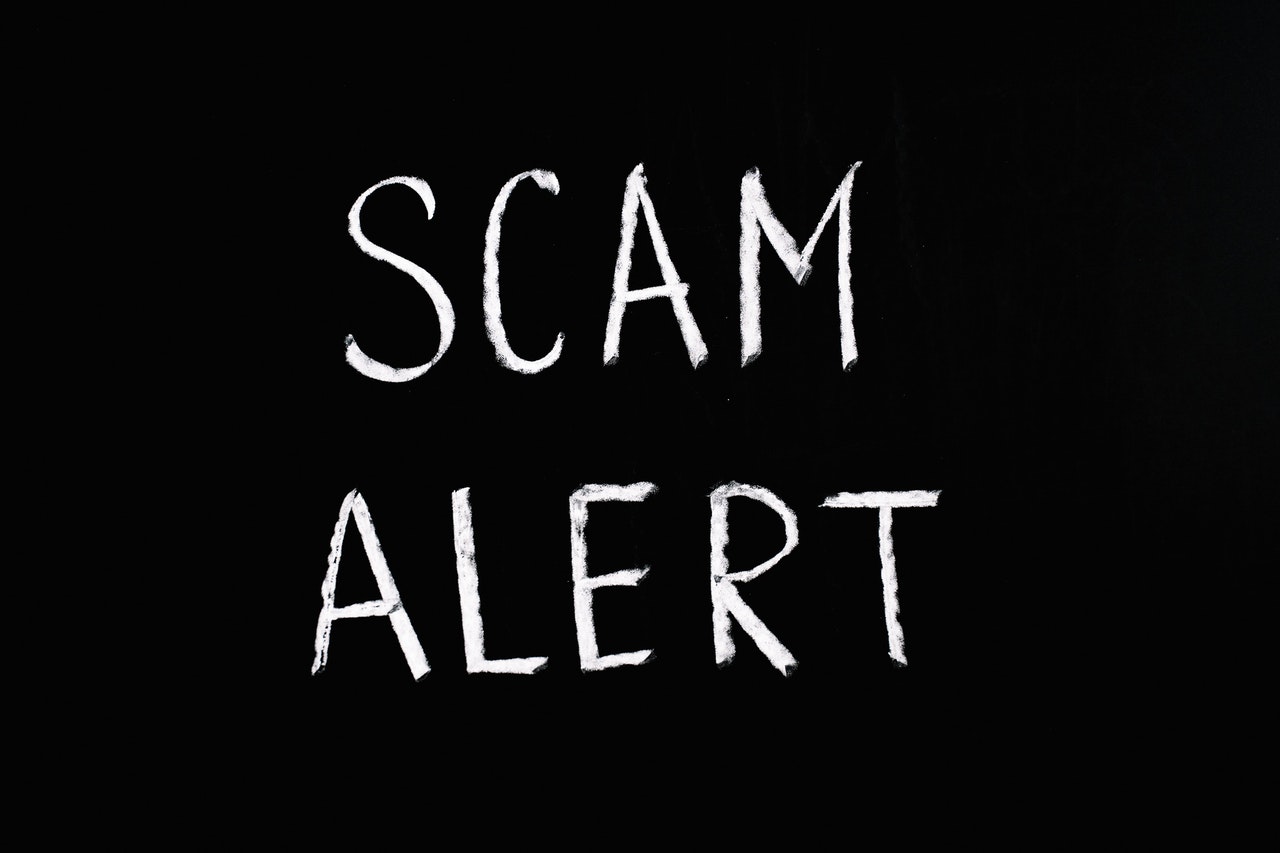

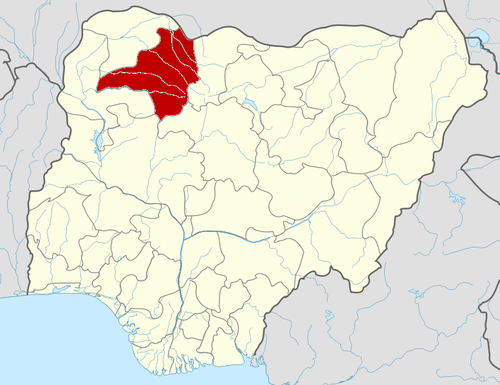
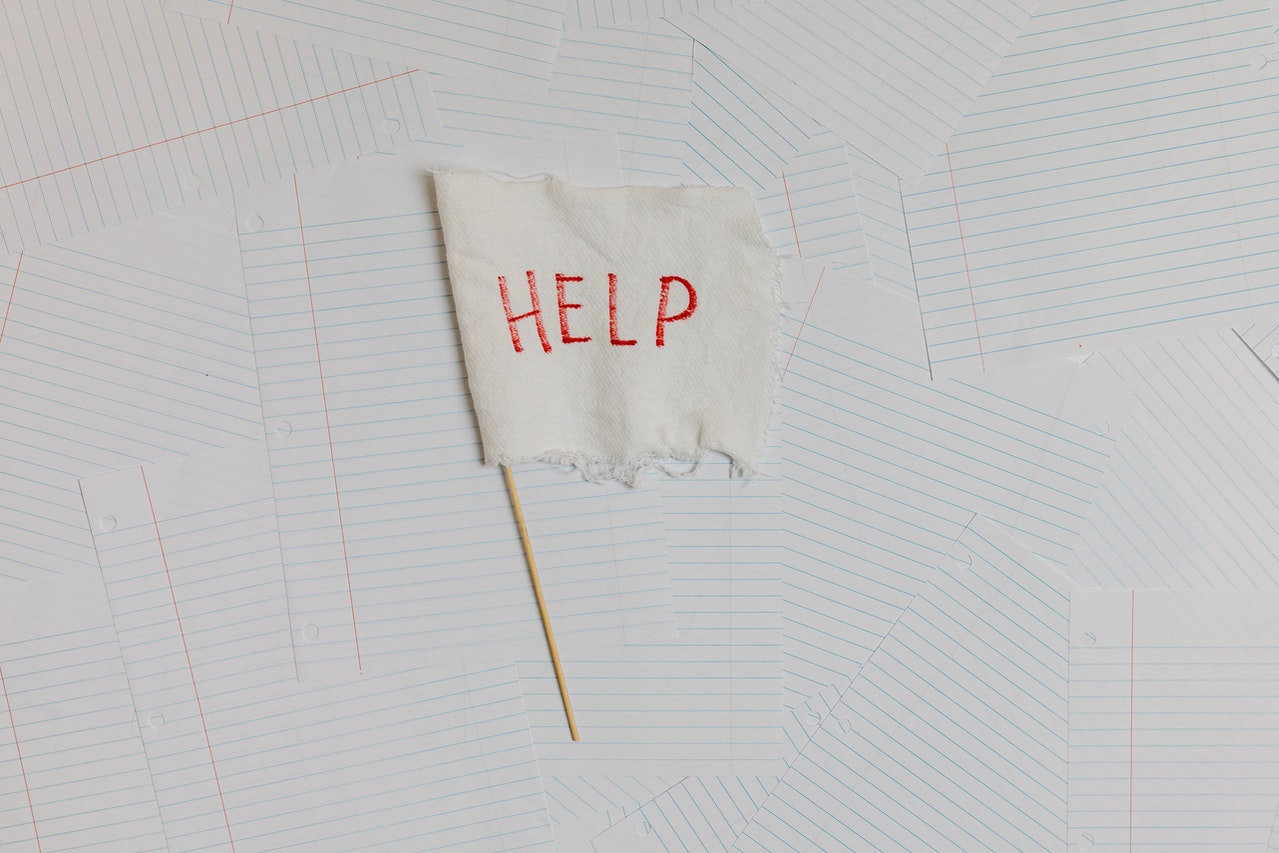

[…] This guide applies to all social media websites like Instagram, Facebook, Twitter, etc. Knowing how to avoid getting scammed online is the best education and fortification we can do to protect ourselves on the […]